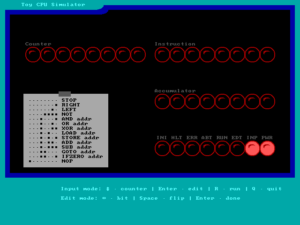
Toy CPU Simulator by jimhall is a simulation game made for MS-DOS.
This game is a simulation of a minimal instruction set computer. When you start the game, it will “boot up” by clearing all the values in the 256-byte memory. You’ll see it count up from 0 to 255 in the counter display, while the instruction and accumulator displays remain at zero. After initialization, you’ll be put into input mode. Use the “Up/Down” arrow keys to select the instruction you want to edit, then press “Enter” to edit an instruction. When you’re done entering an instruction, press “Enter” to go back to input mode. From input mode, press R to run the program. The status display will light up “RUN” when the Toy runs your program.
